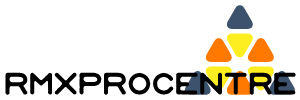3 Tricks For Using Access More Effectively This Year
If you depend on Microsoft Access programming for your business activities, make sure that you are using the program as efficiently as possible. Increasing your efficiency with the program can save you valuable time.
Customize The Toolbar
The toolbar on Access is not set in stone. You can customize the toolbar to fit the way that you use the program. The toolbar is set up with various buttons by default; these buttons are chosen because they are buttons that most people use on a regular basis. The default buttons are also chosen because they represent specific tasks that may be important to the finality of the program.
However, you don't have to keep up all the default buttons on the toolbar if those are not the buttons or functions that you use most. You can customize the toolbar, getting rid of some of the default buttons and adding in buttons for tasks and functions that you use on a regular basis. This will make using Access a more streamlined process for you.
Create Custom Templates
Stop spending time creating the same templates from scratch every time you need to use that template, or deleting date from an old layout so that you can use it again. Create a folder just for templates. For every task that you do over and over again, create a template that doesn't contain any date for that task.
If you are starting a new project and creating new databases and forms, always save a blank version of the form as a template before you start using it and filling it in. If you update a form or database, be sure to make these same changes to the template.
Making templates as you go will make it easier for you to recreate and use the same forms again and again. Creating custom templates may be an up-front time investment but should save you time over the long run.
Enable Macros
If you are just working on your own database, you can turn off all the security questions that pop up all the time when you are working by enabling the macros. You will need to go to the trust center, select macro settings, and then click to enable all the macro settings. This will allow you to bypass all of the security questions when working with your own date base.
If you ever download someone else's database or work with an outside source, you should reserve the settings above. When working with an outside source, you want to be asked security questions to ensure that the information is not corrupt and damaging to your system.
Make your life a little easier this year by customize the toolbar and creating a file of custom templates on Access. Reduce the time you spend answering security questions by enabling all macros for all internal database work.